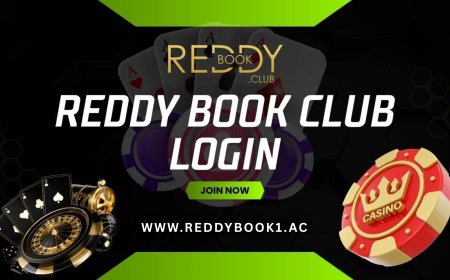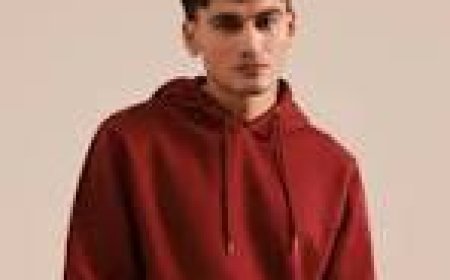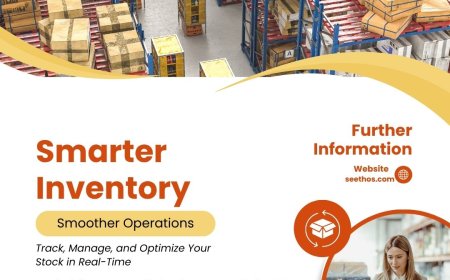How Many Followers to Go Live On TikTok: Eligibility and Steps
TikTok is one of the largest short video platforms; it can be accessed in various countries, including the United States.
If you are using TikTok and havent tried its live feature, then you must try it once.
However, certain eligibility criteria are needed to access this feature for users.
Lets dive into this blog and grab all entire information about how many followers to go live on TikTok.
What Does The Tiktok Live Feature Mean?
With the TikTok Live feature, a creator can engage live and build trustworthiness. During the live, the user can ask questions to the creator and receive a reply.
Connecting with a real-time audience, they trust the creator, and it builds their authority.
This TikTok live feature is similar to other social media platforms like YouTube, Facebook, Instagram, etc.
Requirement To Go Live On Tiktok
If you want to go live on TikTok, then meet certain guidelines as follows:
There are 2 main criteria to meet:
You must have a certain number of followers and should fulfill the age requirement
-
1000 followers must be fulfilled to go live on TikTok
-
Candidates must be at least 16 years of age to unlock this feature and interact with their audience.
However, to access further earning features through the live feature, you must be 18 years or older.
How To Go Live On Tiktok: An Easy Process
You can go live following easy steps applicable for both if you are a newbie or an experienced pro user. Lets draw your attention to the steps.
Step 1: Navigate to your TikTok account and click on the (+) icon.
To go live on TikTok using your mobile phone. Click on the (+) icon in the centre of the screen on the bottom side.
Step 2: Just swipe for live on the camera screen
After following the above steps, youll reach your camera screen on TikTok. Now, swipe for the Live option from the bottom of the navigation bar.
Step 3: After that, provide a very engaging title and a clickable profile picture
Now, you are all set to go live. But, before clicking the go live button, make sure to provide a catchy title and an engaging image so that your audience can understand whats your purpose for joining live streaming. It probably helps users to engage with you.
However, you must note, your title should not exceed the 32-character limit.
Step 4: Now, click the go live option and start your live streaming
Once you set up everything, you are ready to go live. Click the Go live option and begin your session. When your live broadcast is on air, your followers will receive a notification.
However, during your live streaming, make sure to adjust multiple aspects. It includes switching the camera view, making sure the effects are good, and making your comment section visible so that you can easily access audience comments.
Conclusion
Going on TikTok Live is very easy. You just swipe up and click the (+) icon, and insert the title and image. Now, you are all set to interact with your audience.
However, there is a catch.
This feature wont enable until you meet its eligibility criteria; hence, you must meet this.
This was an entirely elaborated guide about your query: How Many Followers to Go Live on TikTok. Hope you engage with it, and if you are still persist in having any issue, click the above link and grab a step-by-step visual guide.